my ipod
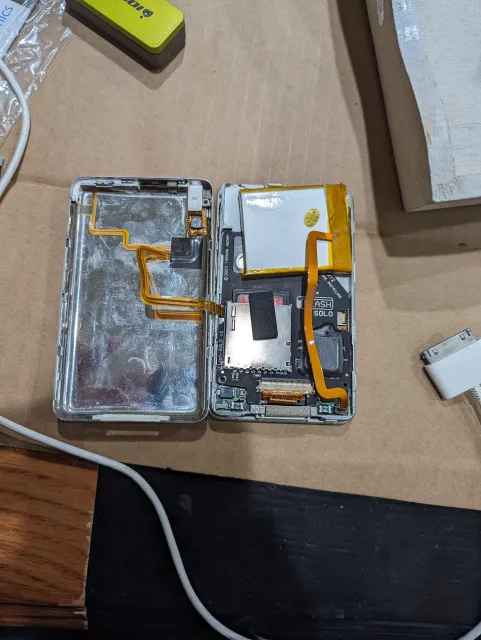
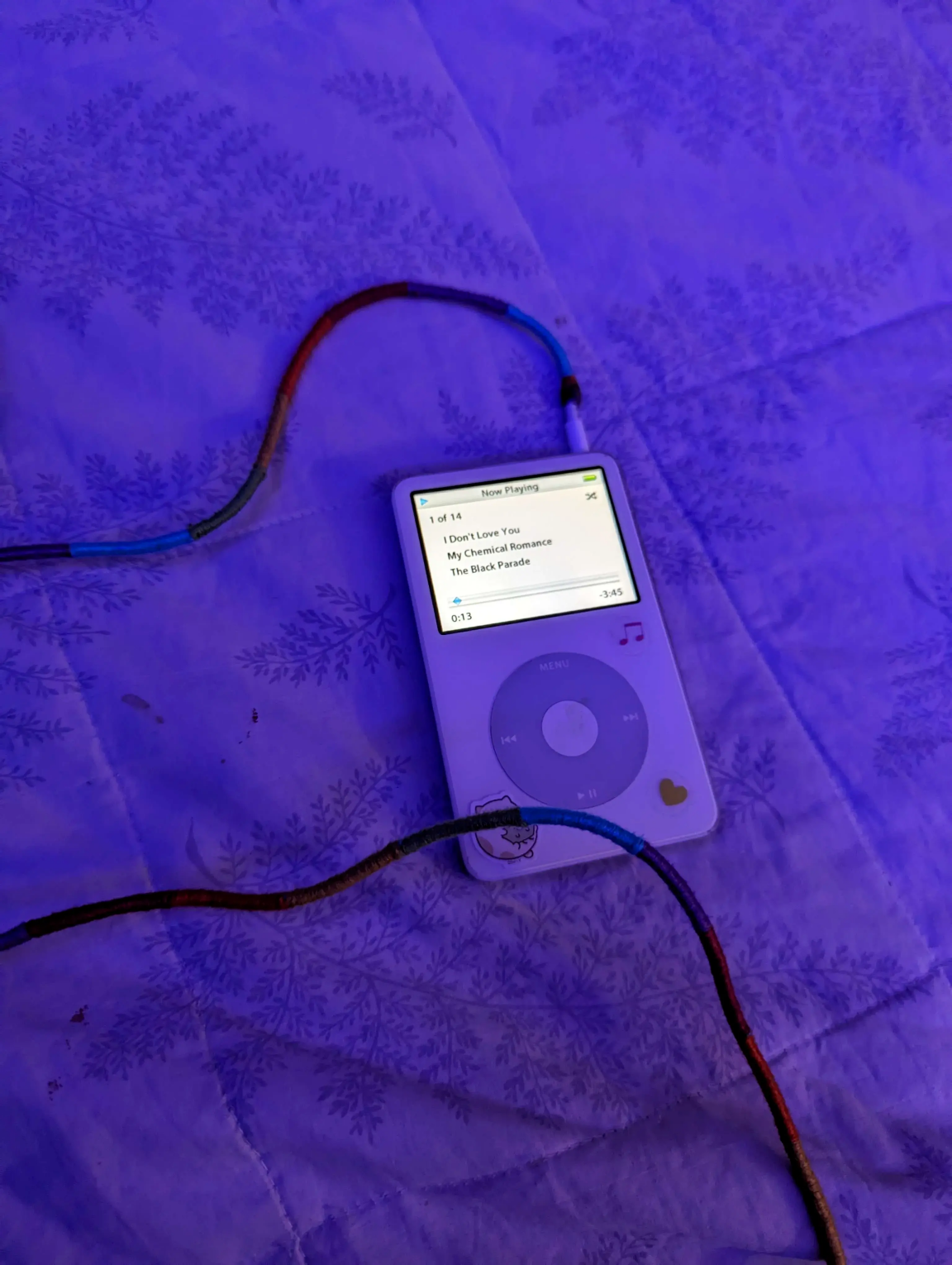
Dramatic Backstory
For the uninitiated, the iPod is a popular mp3 player that saw it's peak from 2001 to 2007. Even though they're long dead, iPods are cool little devices that are still useful in the modern day. Since my school is pretty strict on phones, you usually get in trouble for trying to listen to music on them. Enter the iPod. Not a phone, plus every teacher at my school is like "omg I had one of those in high school" whenever they see it. Truly is a great loophole for a noise sensitive dude that wants to listen to some tunes while he studies.
Unfortunately, most iPods are in a state of disrepair. Their little hard drives stop spinning and the batteries blow up. They're pretty dead unless you know how to fix them. But if you know me, you know I love cracking open obsolete technology, so I decided to fix one up. This is that story.
I did some research on the different generations of iPod, and figured my best choice for repair would be the 5.5. I'd say that I came to that conclusion myself, but if I'm being real, I chose it because reddit said it was the best option. To be fair though, they were right. Cracking it open would be easy since the shell was plastic, and it had a colored LCD screen.
After begging on my hands and knees for my dad to get me a dead iPod and parts on eBay, he obliged and placed a bid for it. Yippie!  I was waiting by the door like a puppy looking forward to his owner coming home from work for my packages to arrive. Finally, they did! I cracked open the iPod and got to work.
I was waiting by the door like a puppy looking forward to his owner coming home from work for my packages to arrive. Finally, they did! I cracked open the iPod and got to work.
the official neilstech guide to fixing your iPod(Procedure)
Step 1: Open it. Should be easy enough. You got this.
Step 2: Take out the battery and hard drive. These are usually what is wrong with it. In my case, replacing these did the trick! Be careful with the battery though! After years of abandonment, they have a tendency to puff and become miniature bombs.
Step 3: Put the new hard drive or flash storage device into the socket. In my case, I was using an iFlash solo with a 128gb SD card in it. MAKE SURE THE SD CARD IS PUSHED IN ALL THE WAY.
Step 4: Put the battery in. If you did everything right, the screen will light up with a little error message. It'll say "Hey man, this hard drive isn't formatted right. Plug me into a computer so I can see what's up."
Step 5: Plug it into a computer to see what's up. Make sure you have iTunes. The app will recognize the iPod and restore the OS so that you can actually use it. If restoration fails, redo steps 3 and 4. Inspect every little thing to make sure you plugged in everything.
Step 6: Now that you've made sure everything works, you can close up the iPod! It'll make a satisfying little click noise.
Step 7: Bask in your success. Put music on the thing. It's an mp3 player after all.